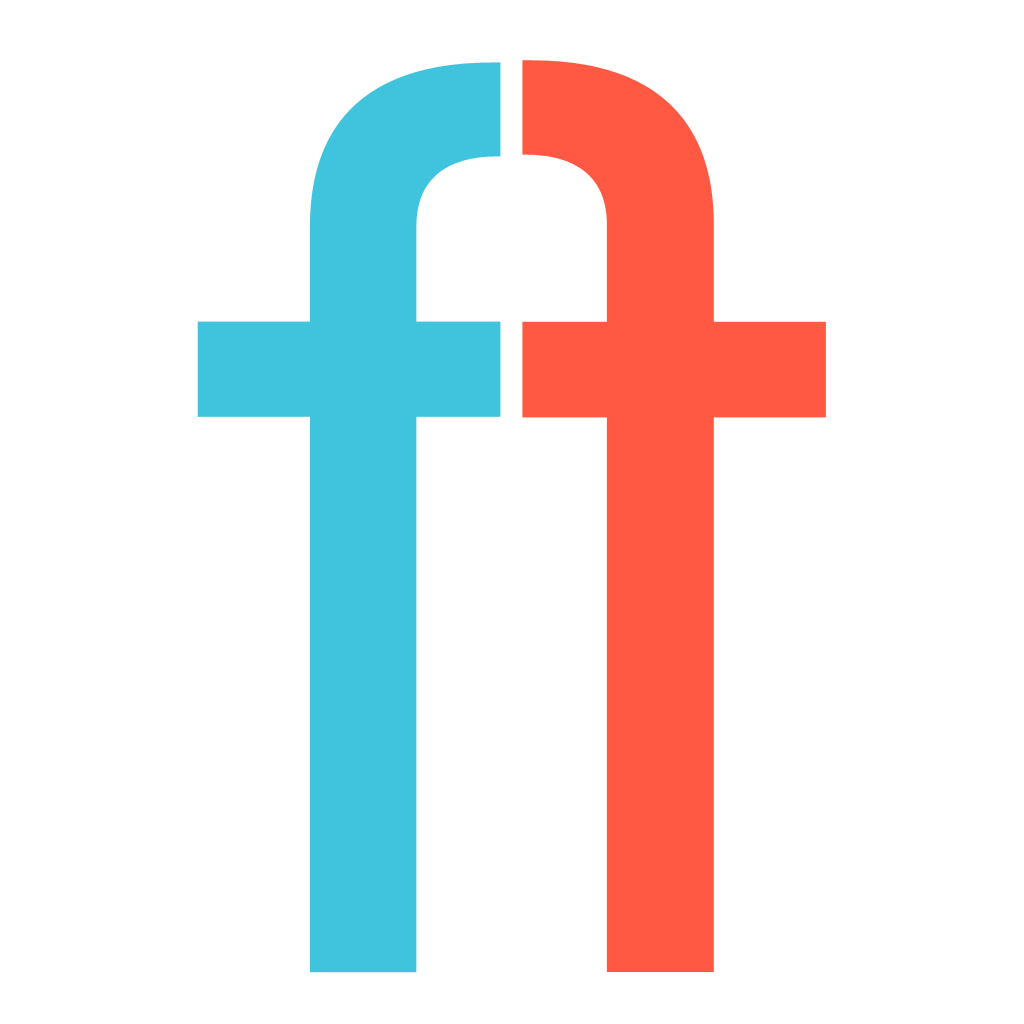|
|
|
# UITableView and segues
|
|
|
|
|
|
|
|
https://www.raywenderlich.com/113394/storyboards-tutorial-in-ios-9-part-2
|
|
|
|
|
|
|
|
https://www.raywenderlich.com/1797/ios-tutorial-how-to-create-a-simple-iphone-app-part-1
|
|
|
|
|
|
|
|
|
|
|
|
## You should do the following:
|
|
|
|
|
|
|
|
1. Create a branch from develop, called feature/tableview
|
|
|
|
2. Remove the code and interface elements, created in the previous lesson.
|
|
|
|
3. Create `UINavigationViewController`.
|
|
|
|
4. Create `MainViewController`, which should be the root of navigation controller. Its logic should be based on the first lesson. It should display the list of all employees of an organization.
|
|
|
|
5. Create `DetailViewController`. it should display the selected employee’s name in the title and a label, which says “<first_name>’s salary is <salary>”. It should be shown with show (push) method with the help of segues.
|
|
|
|
6. Create a pull request to develop branch.
|
|
|
|
|
|
|
|
|
|
|
|
## You should be able to answer the following questions:
|
|
|
|
|
|
|
|
* What is a `UITableView`? What does it consists of?
|
|
|
|
* How do we set an amount of rows in a table view?
|
|
|
|
* What is a segue?
|
|
|
|
* What is `UINavigationController` used for?
|
|
|
|
* How can we pass data between two view controllers? |