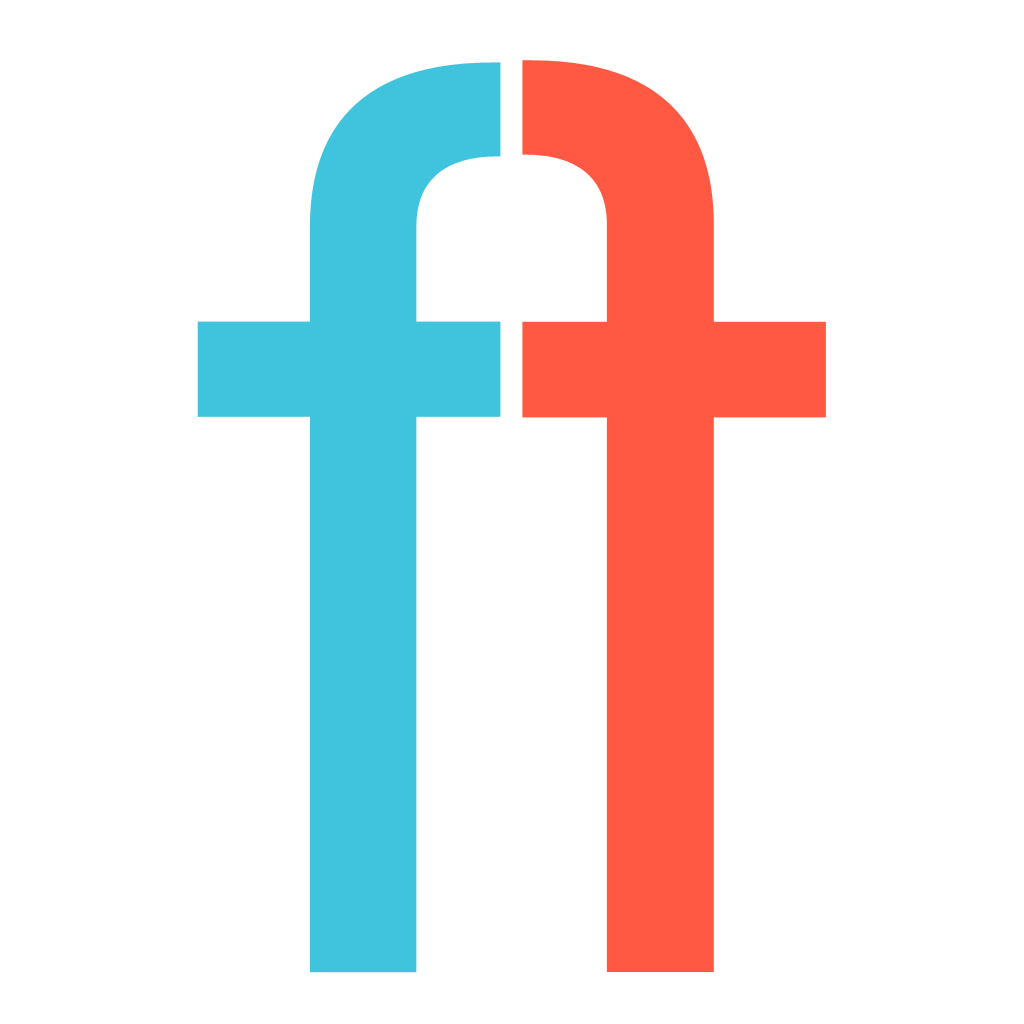|
|
|
# Autolayout
|
|
|
|
|
|
|
|
https://www.raywenderlich.com/115440/auto-layout-tutorial-in-ios-9-part-1-getting-started-2
|
|
|
|
|
|
|
|
https://www.raywenderlich.com/115444/auto-layout-tutorial-in-ios-9-part-2-constraints
|
|
|
|
|
|
|
|
|
|
|
|
## You should do the following:
|
|
|
|
1. Create a branch from develop called feature/autolayout.
|
|
|
|
2. Make the application universal (so it supports iPhone and iPad).
|
|
|
|
3. Make the application available in all orientations.
|
|
|
|
4. Modify the existing application, so all the views are positioned with the use of autolayout. `MainViewController` should have its table view stretched over the entire width and height. `DetailViewController` should stretch its label over the width and center it vertically. `CreateViewController` should persist the width of labels, but stretch the width of text fields.
|
|
|
|
5. Create a pull request from your branch to develop.
|
|
|
|
|
|
|
|
|
|
|
|
## You should be able to answer the following questions:
|
|
|
|
* What is a constraint?
|
|
|
|
* What is a size class?
|
|
|
|
* What properties define position of a UIView?
|
|
|
|
* What is the difference between frame and bounds?
|
|
|
|
* Can we modify frames in code, if our application uses autolayout? |